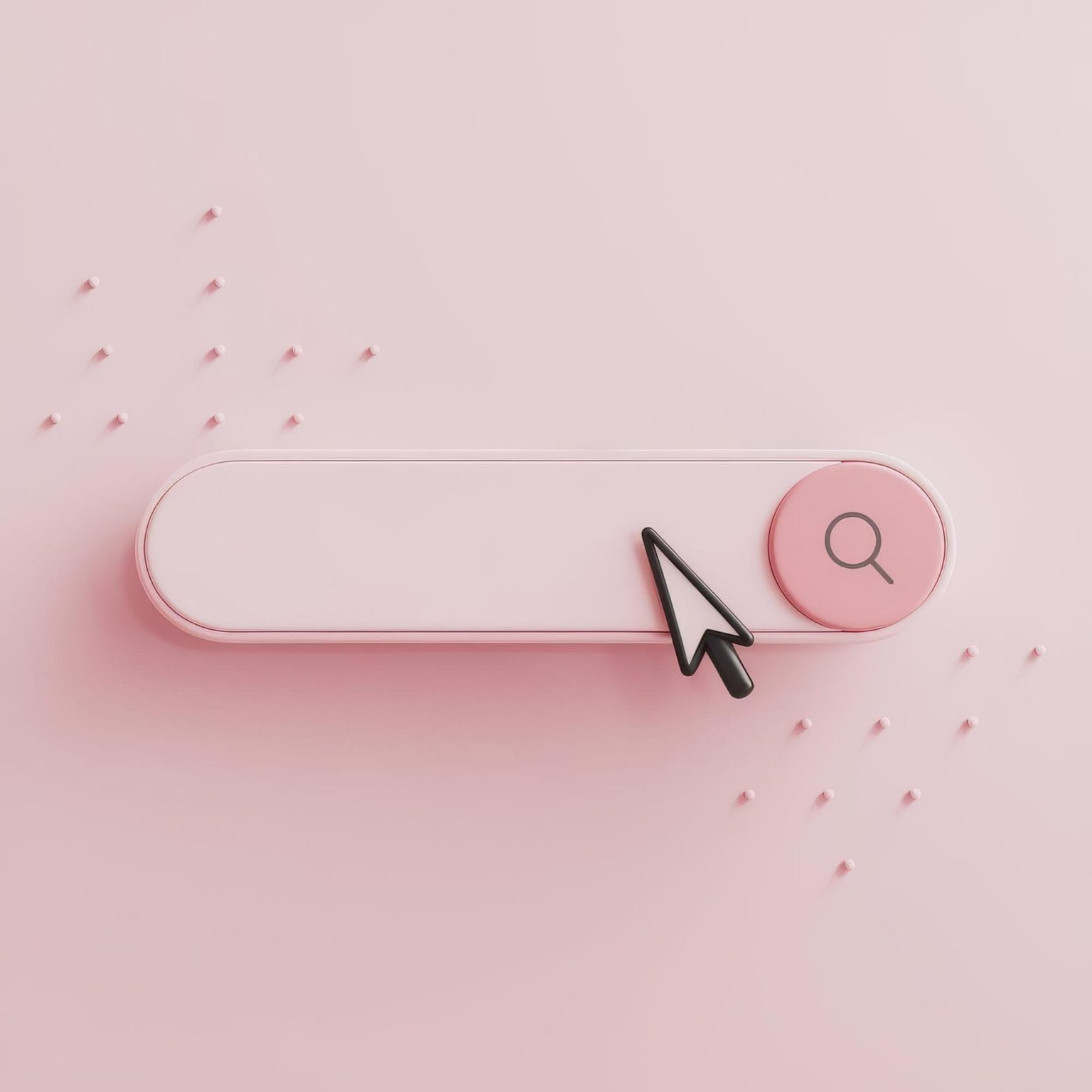WordPress Pageviews vs Sessions vs Users. What is the Difference
Without a doubt, Google Analytics is one of the most popular analytics tools around – and for a good reason. Aside from analyzing and monitoring your website visitors and the way they behave on your website (how many users came to a specific page, what pages they clicked on, where they came from, how long they stayed, their interests, and more), the tool also goes into some other very specific details. For example, you can learn what pages are the landing pages for your site (i.e. the pages users most often land on and then go to explore the rest of your site), how many visitors you get from paid ads specifically, and the list goes on. In any case, Google Analytics is a perfect tool for helping you improve the overall ranking of your site, drive more traffic, reduce your bounce rate, and by extension, bring more success to your business. Not to mention that it’s quite easy to add it to your WordPress site using one of the available Google Analytics plugins. Or, if you prefer to do so without using a plugin, you can simply install the Google Analytics Code.
Still, once you get started with using Google Analytics, it’s quite easy to get overwhelmed with so many tracking possibilities, different reports and metrics at your disposal. Take page views and sessions, for example. What counts as a page view? What is a session? What is the exact difference between the two? And how exactly do users fit into the picture?
The thing is, different analytics tools can use different terms for the same thing, and Google Analytics is a perfect example of that. Namely, the term “sessions” used to be called “visits” in the past and many still prefer to use the old term (or use it interchangeably) in their tutorials and guides, which can complicate things even further. We will clarify this further and help you learn the difference between page views and sessions so that you know what you’re tracking and learn how to get the most out of this useful tool. While we’re at it, we will also talk about the difference between users and sessions and show you where you can find all these metrics in Google Analytics, so make sure to stick around:
What Are Page Views?
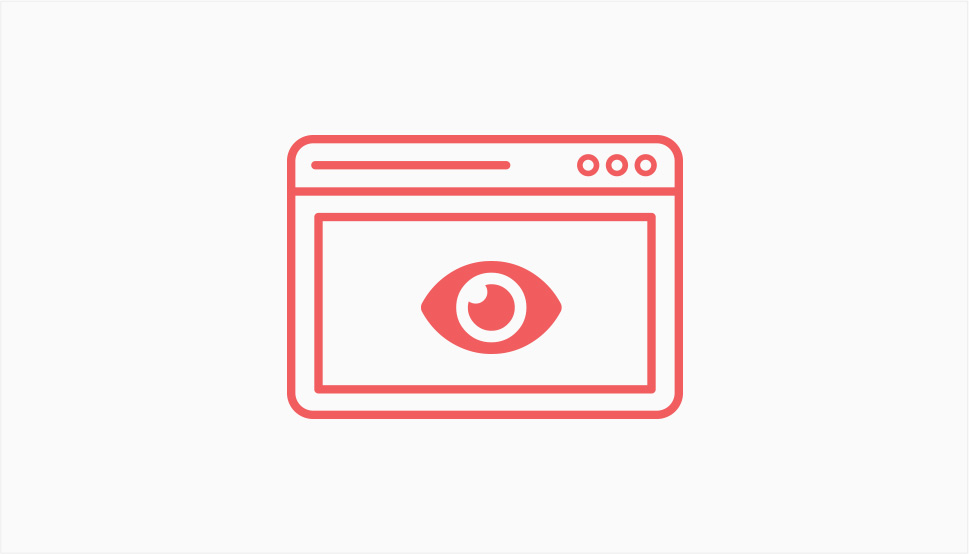
Simply put, a page view happens every time a person views or reloads a page on your site. For example, a user comes across your page in SERPs and clicks on it. Once they open this page in their browser, this counts as one page view. Say that they need to reload the page for whatever reason – once they do so, Google Analytics will register this as 2 page views, even though it’s the same person loading the same page. Also, if they end up clicking on five different pages on your site afterward, this will count as 7 page views in total (together with the first 2 page views).

Now, sessions, sometimes also referred to as visits, represent the number of times a single user has interacted with your site within a certain period. This means that a single session (or visit) can have multiple page views. For example, one user can have four different sessions and 15 page views in total on a single site, all within one day period.
A single session can consist of different activities on a page, including page views, transactions, etc. One session typically expires after 30 minutes of user inactivity. For example, a session will expire if a person doesn’t use their computer for more than 30 minutes or views other site pages and then comes back to your page more than 30 minutes later. Or, a session will end if a user abandons your page altogether (by closing the tab or browser). A new session starts whenever a user visits your site again or starts browsing your site after 30 minutes of inactivity. Moreover, Google Analytics also resets a session after midnight, which means a user entering the site at 11:59 PM will have a new session registered after 12 AM.
It’s also important to mention that a single session can last for hours if the same user remains active on one of your pages – even if they don’t do anything on your page for 15 minutes and then continue where they are left off. As long as they haven’t been inactive for 30 minutes or more, their session will remain active.
So, no matter if a user enters your page and leaves right away or remains on your site for more than an hour, Google Analytics will register both as a single session. Once they leave and come back, however, they would still be counted as the same user but with a new session – but more on that later.
Now, you’ve noticed we’ve been using the term “visit” and “session” interchangeably. And essentially, this is where the most confusion comes from. Namely, Google Analytics changed the terms used in their reports years ago by switching from “visits” to “sessions” and from “unique visitors” to “users”. So, in Google Analytics, visits are referred to as “sessions”, even though many people (and some other analytics tools) still use the term “visits”.

The main difference between sessions and page views is that a session occurs when a user comes to your site outside of your domain, while a page view happens whenever a user clicks on a new page (or reloads the same page) within your website domain. For example, if a user clicks on your page coming from elsewhere (i.e. a search engine, another website, etc.) and then clicks on another page or post on your site (or even reloads the same page), this will still be registered as one session. However, the number of page views will increase. On the other hand, if they close the tab with your page completely and then return to it afterward (by entering the page address in their browser, accessing it from a search engine, etc.), this will count as two sessions.

The next distinction that is important to understand is the one between sessions and another noteworthy metric – users. Simply put, a User (previously known as Unique Visitor) is an individual that visits your site. However, we should mention right from the get-go that for Google Analytics, a “user” is, naturally, not an actual person but rather the browser used to view a page. To be more specific, Google Analytics assigns a unique ID (client ID) to each new user that is stored in a cookie in that user’s browser. Once this user returns, the tool will recognize them as a returning user rather than a new one.
This means that if the same person changes their browser or device or ends up deleting their browser cookies, they will become registered as a “new user”. But if they keep using the same browser – despite leaving and then coming back days, or even months later – Google Analytics will still remember this user and count them as the same, returning user.
With all this being said, it is easy to see that a single user can have multiple sessions on your site while still being registered as one user. In fact, one user can have multiple sessions with lots of page views within each separate session (within a week, for example).

In general, having high page views is a positive thing, especially since you want users to view as many pages of your site as possible. Still, just because your page view number is high doesn’t necessarily mean it’s a positive thing, especially if your number of sessions is low. By checking these metrics in Google Analytics, you can pinpoint any problems related to the lower number of sessions and identify the causes. For example, there may be some issue with the user experience, or your visitors may have problems with your website navigation as a whole (preventing them from finding what they came for quickly and easily), or anything else that may result in them visiting the same pages multiple times only to break off their sessions.
Of course, there are instances where having much higher page views may simply indicate that certain pages on your site are quite popular – for example, in cases of tutorials where users tend to return to read certain steps more than once. It’s important to consider all these things when checking your metrics, and seeing all these numbers in your reports brings you one step closer to learning what works well for your website and what doesn’t.
In contrast, a high number of sessions is usually considered to be a positive thing as it can mean that your website is popular in general. Also, this usually means that users actually spend time browsing and interacting with your page. Still, if you experience a high number of sessions with a low number of page views, this could indicate there is a conversion issue or some other problem that you need to look into.
All in all, a balance between these two metrics is probably the best thing for your website, as this most often means that the needs of your visitors are usually met and their browsing experience isn’t ruined in general.
Now, to track different activities of your WordPress site along with users, page views, and sessions, first you have to make sure that you’ve either added a proper Google Analytics plugin or added your tracking code properly.
After that, you should head to Audience >> Overview to learn about these metrics in more detail.

Here, you will be able to see and analyze the number of users (those who have initiated at least one session within a date range), new users (the number of users who had a first-time session within the selected time range), sessions, the number of average sessions per user, and of course, page views. Also, you can select any two metrics of your choice and compare them against one another.
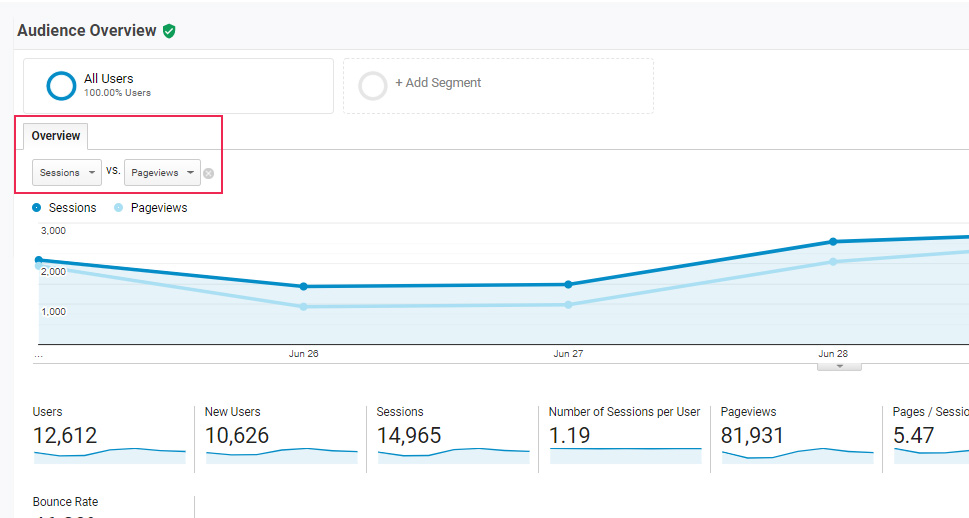
Now, it’s also important to note that Google Analytics separated the “Users” metric further into two categories – new (users who have never visited a site before) and returning visitors. You can compare these metrics by accessing Audience >> Behavior >> New vs Returning. Here, you will get to compare the total number of new and returning users, compare the number of sessions, average session duration, bounce rate, conversions, and more.
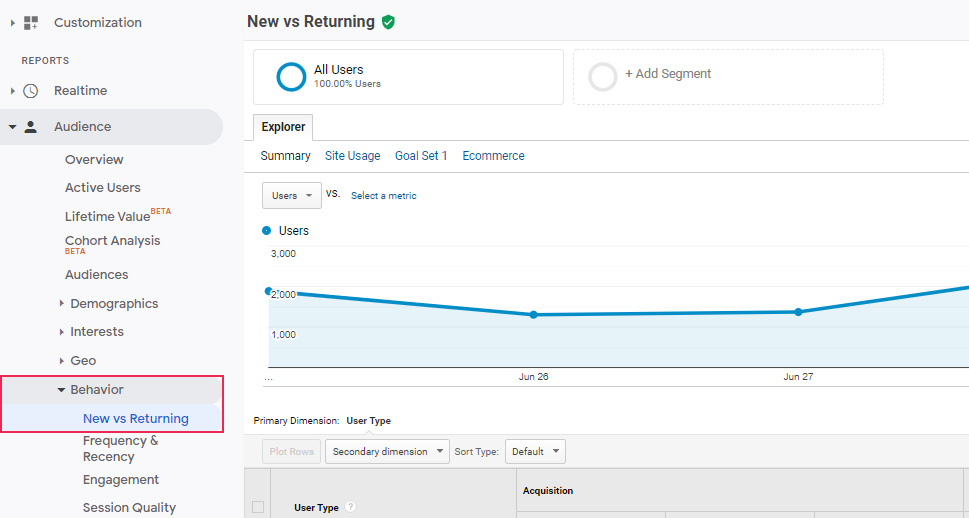
If you want, you can also head to User Explorer to check out sessions and page views of separate users in more detail.
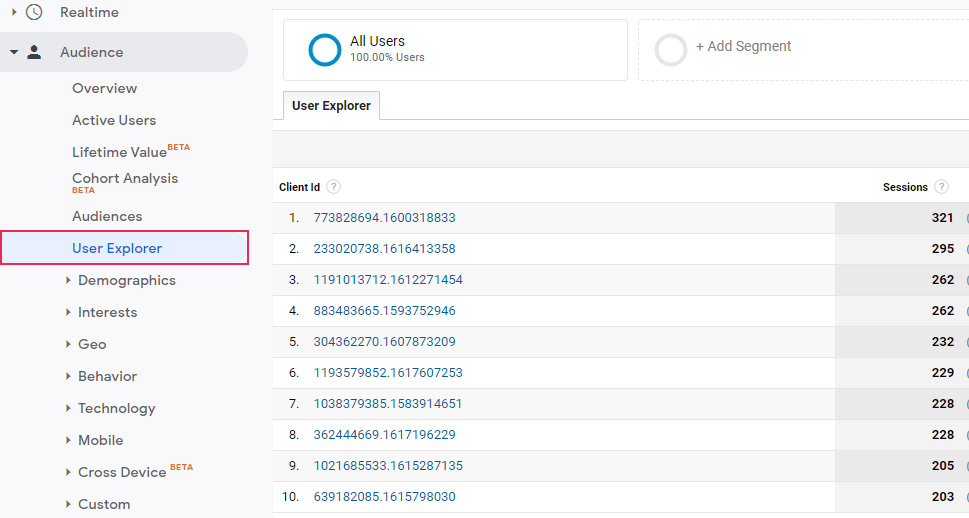
By clicking on a specific Client Id, you will get access to all sorts of info about a user that particular client Id belongs to. You will be able to learn the last-seen date, the device they’ve used to visit your site, their Acquisition date (the first time a user has started interacting with your content), etc.
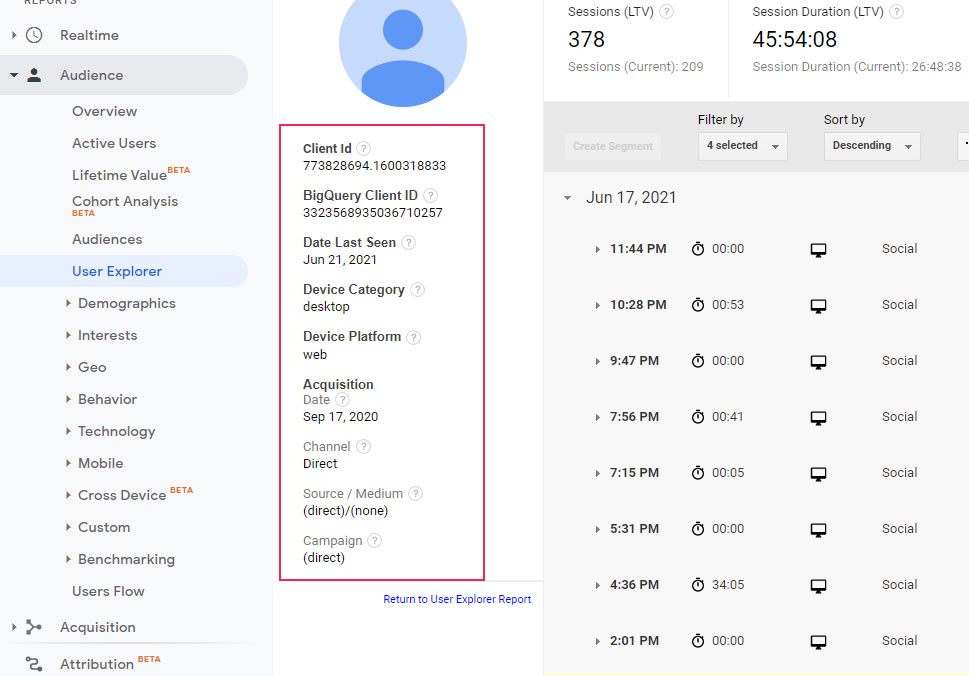
Moreover, you will be able to analyze the number of sessions a user had on any date of your choice, and then expand each session to see that user’s behavior in more detail. By doing so, you will also be able to see which pages they viewed, whether there have been any conversions, and so on.
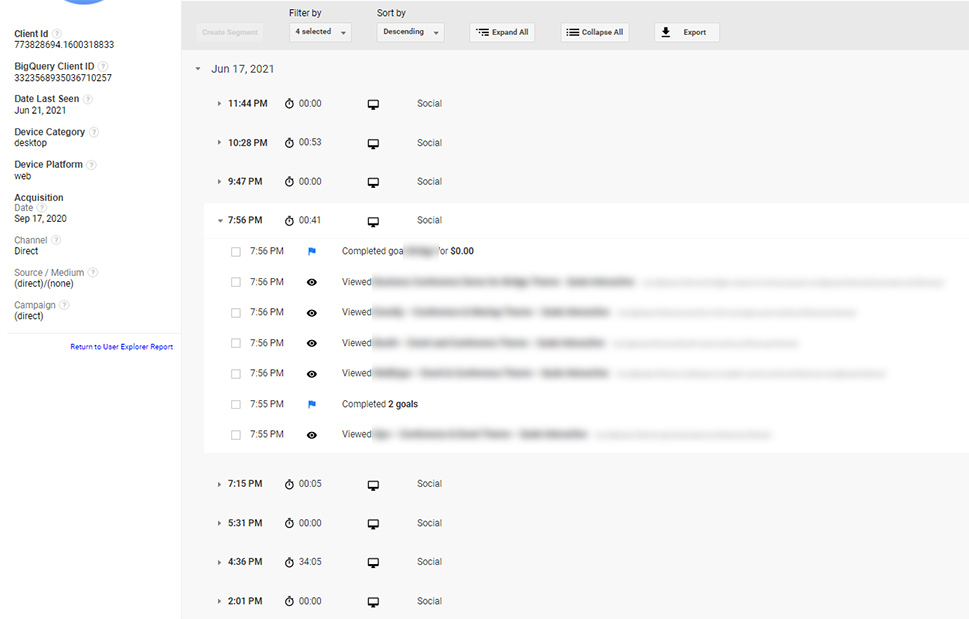
For example, the user we’ve selected for our example in the picture above has had eight separate sessions on June 17th. During one particular session, they had five separate page views.
Wrapping Things Up
While using tools like Google Analytics is important for any website owner, trying to understand all the different metrics this great tool offers can be a bit confusing at first. For example, the terms “page views” and “sessions” (visits) may sound similar, but they actually stand for two totally separate metrics. Also, the fact Google Analytics has been using the term “visits” for years before switching to the term “sessions” can complicate things even further, as many old guides and tutorials still use the old term. For these reasons, we’ve tried to further explain and compare some of the most essential metrics (such as page views, users, and sessions) to help you learn how to properly track your user behavior for the best possible results. Hopefully, we’ve helped you make a proper distinction between these metrics, and soon enough, you will be able to use them to leverage the power of Google Analytics and boost the success of your WordPress site.