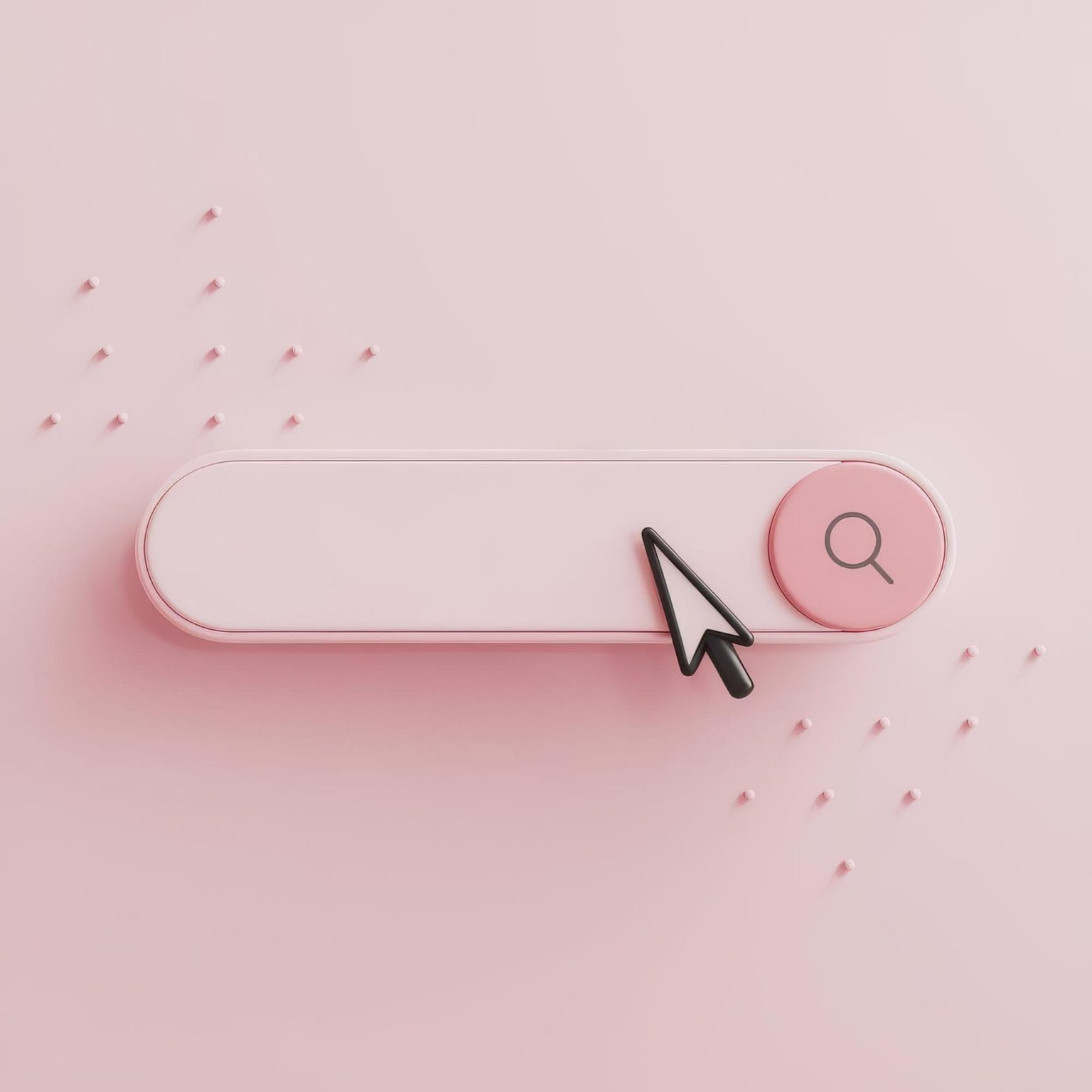Social Media Tips for 2018: Pinterest Tips
Pinterest is still holding its own in the social networking world and still outranking networks like Google+, LinkedIn, and even Instagram, according to Hitwise. These final tips will help you get the most out of it.
Thank those who pin images from your website
Use the URL http://pinterest.com/source/domain.com/ — and replace domain.com with your website domain. This is good to let people know you appreciate them for sharing your brand’s content and making sure that any commentary on those images is good. It’s just another new form of online reputation management.
Make sure no one is using your images without giving you a link back
Thanks to the features on Pinterest that allow you to upload images from your computer or change the website link associated with your pin, it’s easy for people to deliberately or inadvertently use your images on Pinterest without you benefiting from Pinterest traffic. If you have unique images on your website, you can use Google Images to do a reverse image search using the URL to your image or by uploading the image itself. Then look through search results to see if you find results from Pinterest. This can be a good way, in general, to make sure your images are not being used without permission.
Schedule your pins
Pinterest is one of those networks that is easy to neglect for a while. Then all of the sudden you realize you want to be active so you start pinning like crazy, flooding your followers’ feed. Pingraphy is a great solution for this problem. You can upload pins in bulk and schedule when your pins should be posted, and you can see analytics for pins you have shared. Plus, you can see who the most influential pinners in your audience are and learn more about their interests.
Use the Pin It button next to shareable images on your website
While you can embed a Pinterest button in your website’s template to work with all of your pages, you also can customize Pin It button for websites to use specific information (URL and description) and place it right next to the image you would like people to pin. This is especially great for infographics.
Localize your Pinterest page
If you have a local business, or multiple physical locations, be sure to emphasize them on your Pinterest page by having boards dedicated to specific locations. A naturopathic doctor’s office in Los Angeles could create boards on its Pinterest page for Los Angeles natural food stores, yoga classes, and other healthy living references in the neighborhood, which could lead to a lot of local followers and, ultimately, local clients.
In Conclusion…
Social media is changing rapidly – in a month or two, there may be dozens of new features, designs, and advertising options available from various social networks. Your job is to make sure you are up to date with the latest changes and ready to adapt to the next wave of changes as they come! This will help ensure that your business is utilizing social media to its fullest extent for engagement, lead generation, and conversions.
Are there any other tips you would like to share about new features on the top social networking sites? Please let us know in the comments!
About the Author: Kristi Hines is a freelance writer, professional blogger, and social media enthusiast. Her blog Kikolani focuses on blog marketing for personal, professional, and business bloggers.