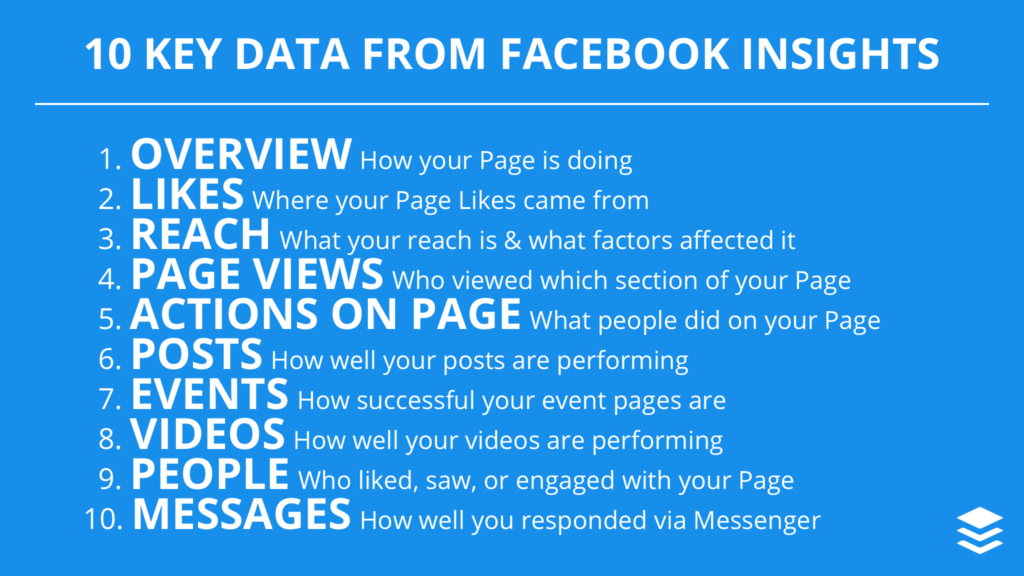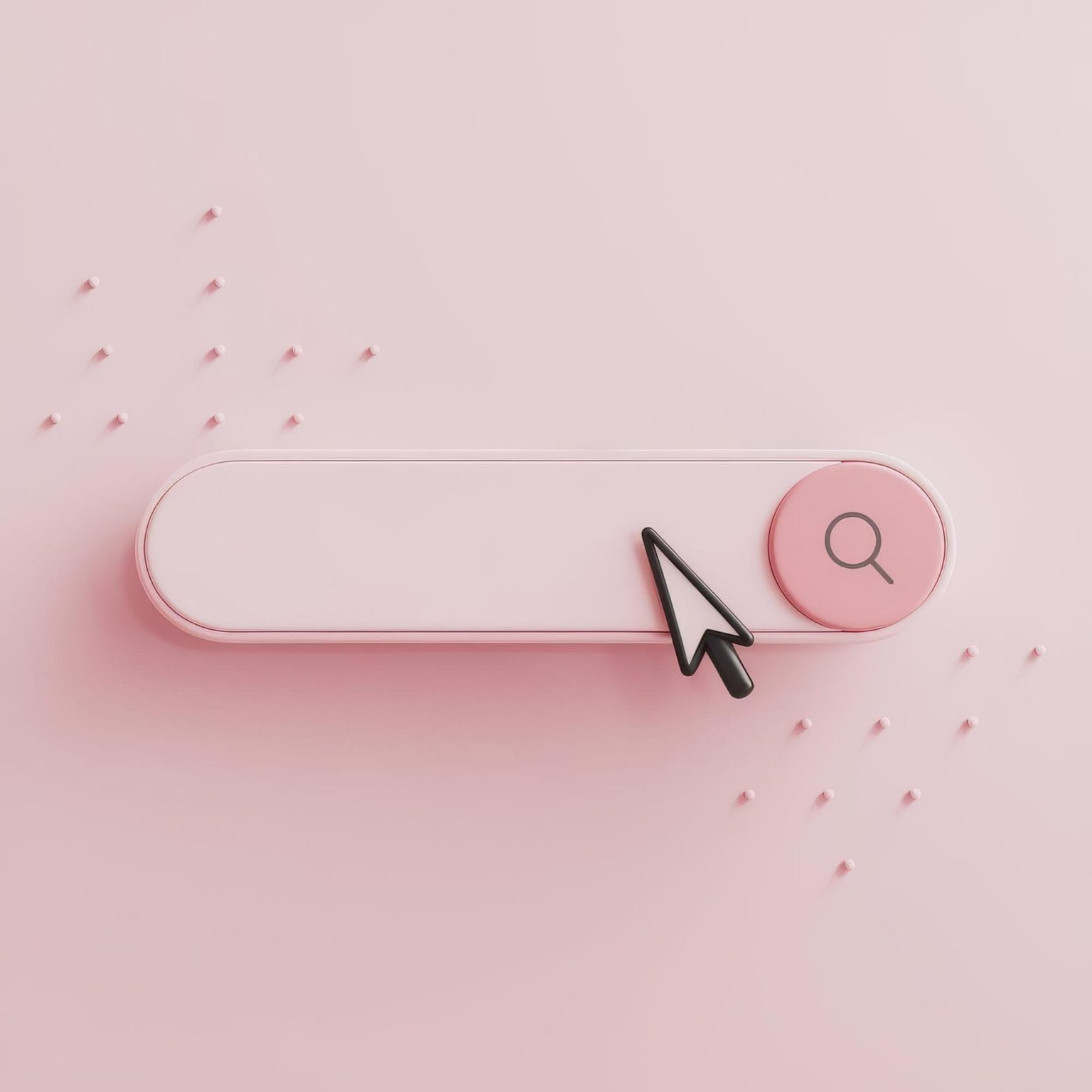Use the official Facebook buttons on your website
Help your content become more popular by including the Facebook like button. Encourage people to become a fan of your page with the like box or follow your personal profile with the follow button. Using these will help people connect with you in one click without having to leave your website.
Take advantage of custom tabs on your Facebook page
You don’t have to be a developer to add custom content to your Facebook page. There are tons of application providers including Involver, inlineVision, and Pagemodo, to name a few. These companies offer free and paid apps to help you incorporate content from other networks (your blog, YouTube, Twitter, etc.) onto your Facebook page, create landing / welcome pages, offer exclusive deals / coupons, and even sell your products.
Experiment with Promoted Posts, Sponsored Stories, and regular advertising
Facebook advertising has changed a lot this year. You have lots of different options – including the ability to promote posts on your personal profile! Try different types of advertising to help build likes and engagement for your fan page as well as sending visitors who click on your ads to your website or landing pages.
Go beyond Facebook Insights
You know what Facebook Insights has to offer as far as analytics for your fan page. But there are other services, too, that can help you dig deeper into that data and use it to help boost your business on Facebook, including AgoraPulse, PageLever, Webtrends, Socialbakers, and Simply Measured. You can even get a little extra insight into your personal profile with WolframAlpha.
Get alerted when your favorite fan pages have updates
Hyper Alerts is a free tool you can use to get email alerts when there is new activity on your own Facebook fan pages or others. You can monitor any page regardless of whether you are an administrator. If you market your page by commenting on other pages, it’s a great way to get notified when those pages have new updates. Alternatively, if you like to follow everything in a RSS reader, then this tip is for you: Just insert the fan page ID number into this URL – https://www.facebook.com/feeds/page.php?id=255576081168962&format=rss20 – and voila! You’ll have an RSS feed for the page’s updates. To find the page ID number, get the username of the page (http://facebook.com/username) and add it to this URL – https://graph.facebook.com/username. Then look for “id”: “255576081168962″ – that number is the page ID.