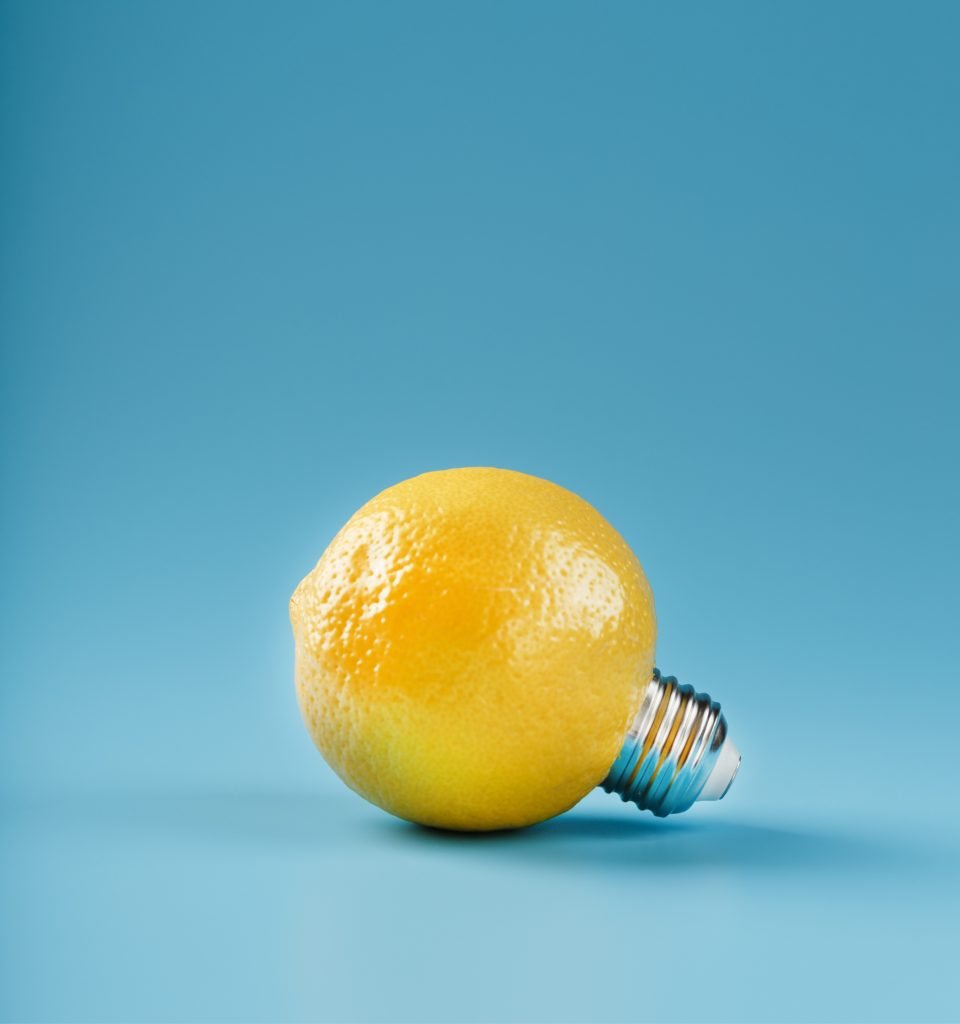Creating professional images involves more than just picking colors and adding graphics; it requires attention to detail and a strategic approach. Here are ten essential design tips to help you create compelling images that will enhance your online presence and capture your audience’s attention.
- Focus on Alignment: Proper alignment is crucial for a polished appearance. Avoid misaligned elements, as even small discrepancies in spacing and positioning can be noticeable. Ensure elements are aligned consistently to create a cohesive and professional look.
- Include Icons and Logos Strategically: Well-placed icons and logos can enhance your design by reinforcing your brand’s identity. Make sure they are recognizable and readable, with adequate spacing around them. Position logos in corners or designated areas to avoid clutter.
- Utilize Contrasting Colors: Using contrasting colors effectively can draw attention to key areas of your design. A well-balanced color palette not only makes your design visually appealing but also ensures readability and emphasis where needed.
- Don’t Forget Negative Space: Avoid overloading your design with too much content. Negative space, or the empty areas around and between elements, helps organize information and prevents visual clutter. Adequate negative space ensures a clean and inviting aesthetic.
- Minimize Font Choices: Stick to a limited number of clean and clear fonts that complement your background. Ideally, use no more than two fonts, aside from any brand-specific typography. This prevents complexity and maintains user interest.
- Consider Your Brand Colors and Aesthetic: Ensure your design aligns with your brand’s color scheme and overall aesthetic. Consistency in colors and design elements across your online presence reinforces brand identity and recognition.
- Use Lines or Frames to Organize: Incorporate lines, boxes, or shapes to keep elements organized. These design tools help separate and highlight content, making it easier for viewers to focus on important information and create a visually appealing layout.
- Experiment with Alignment Styles: While alignment is important, it doesn’t have to be perfect. You can experiment with asymmetrical layouts or place elements in unconventional positions. Ensure that the visual arrangement still looks cohesive and logical.
- Adjust Element Transparency: Modifying the opacity of design elements can be an effective way to create contrast and enhance readability. Semi-transparent elements allow background content to be visible while maintaining focus on the foreground information.
- Consider Mobile Optimization: Always design with mobile devices in mind. Ensure your images are appropriately sized for mobile screens and that text remains readable. Vertical images often work better on mobile, and left-aligned text can improve readability.
- Keep It Simple: Finally, simplicity is key. Designs are most effective when they are clean, minimalistic, and easy to navigate. This approach helps users quickly scan and understand the content without feeling overwhelmed.
With these graphic design tips, you’re ready to start creating images that will boost your online presence and engage your audience effectively. Remember, practice and dedication to simplicity are essential for achieving professional and impactful designs.
Have a new project or need our services? Send us information here or call us at 2130414635